How to quickly find the minimum value from a set of values in Microsoft Excel?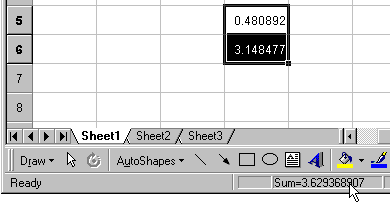
To quickly find the minimum value from a set of values in Microsoft Excel,
- Select the cells you want to sum (Hold CTRL key to select non-adjacent cells)
- Right click the status bar and select MIN (This is the default option)
- Now check out the sum of the numbers you selected in the status bar.
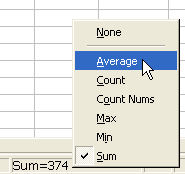
You can use this same tip to count a range of cells, count the numbers in a range of cells, to find the average for a range of cells, to find the maximum value from a range of cells, to sum a range of cells. Just select the appropriate option from the status bar.
Note:
You can select only one option among Sum,Average,Count,Count Nums,Max,Min. But in Microsoft Excel 2007, you can use all the options by clicking them in the status bar.
No comments:
Post a Comment