What are tool bars?
Tool bars available in Microsoft Excel
Can custom tool bars be created in Microsoft Excel?
Definition:
Tool bars are list of commands arranged in a bar to facilitate one click action. It's a set of buttons arranged in a organised manner, the set of buttons being called tool bars and the buttons being called command buttons (other names are also being used to define a command button). Clicking a button on the tool bar triggers an action.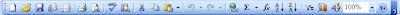
Shown above is the standard tool bar in Microsoft Excel.
Tool bars in Microsoft Excel:
The following tool bars are available in Microsoft Excel (Excel 2003)
- Standard
- Formatting
- Borders
- Chart
- Control Tool box
- Drawing
- Exit design mode
- External Data
- Forms
- Formula Auditing
- List
- Picture
- Pivot table
- Protection
- Reviewing
- Text to speech
- Visual Basic
- Watch Window
- Web
- Word Art
- Worksheet Menu Bar
Custom tool bars in Microsoft Excel:
You can create custom tool bars in Microsoft Excel and also assign actions and events to the tool bars you have created. Excel supports this feature. But you need to program in Visual Basic environment to create and assign actions in tool bar.





























No comments:
Post a Comment